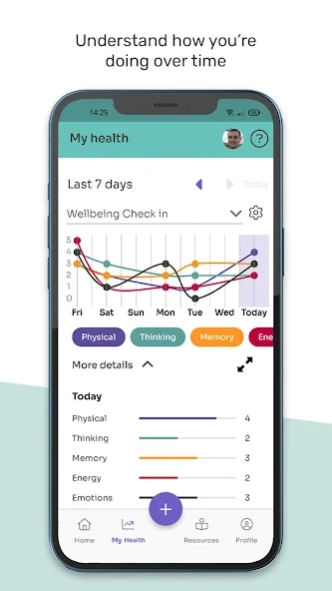BRIAN – the brain tumour app 3.0.5
Free Version
Publisher Description
BRIAN – the brain tumour app - Take control, keep track and get support to cope with your brain tumour
BRIAN has been developed by The Brain Tumour Charity to help you, your loved ones and carers manage life with a brain tumour diagnosis. It's our easy-to-use app that empowers you with the tools and knowledge you need to manage your diagnosis and make informed decisions, to help you stay in control.
What can BRIAN do for you?
● Record your treatments, appointments and medications in one safe, secure place. Add questions, voice notes, PDFs and Images too, so you have everything easily to hand.
● Track your symptoms, seizures, moods and more, and quickly and easily look back at your ups and downs.
● Share data with loved ones and healthcare professionals on how you’ve been doing in a safe and secure way. This helps you all prepare for appointments and understand how best to support you.
● Decide what areas of your health you want to measure by creating your own trackers and adding other health conditions.
● Connect to Apple Health, Fitbit and other wearable devices.
● Search for clinical trials and benefits you are eligible for.
About BRIAN – the brain tumour app
BRIAN – the brain tumour app is a free app for Android published in the Health & Nutrition list of apps, part of Home & Hobby.
The company that develops BRIAN – the brain tumour app is The Brain Tumour Charity. The latest version released by its developer is 3.0.5.
To install BRIAN – the brain tumour app on your Android device, just click the green Continue To App button above to start the installation process. The app is listed on our website since 2024-04-12 and was downloaded 1 times. We have already checked if the download link is safe, however for your own protection we recommend that you scan the downloaded app with your antivirus. Your antivirus may detect the BRIAN – the brain tumour app as malware as malware if the download link to uk.org.askbrian.app is broken.
How to install BRIAN – the brain tumour app on your Android device:
- Click on the Continue To App button on our website. This will redirect you to Google Play.
- Once the BRIAN – the brain tumour app is shown in the Google Play listing of your Android device, you can start its download and installation. Tap on the Install button located below the search bar and to the right of the app icon.
- A pop-up window with the permissions required by BRIAN – the brain tumour app will be shown. Click on Accept to continue the process.
- BRIAN – the brain tumour app will be downloaded onto your device, displaying a progress. Once the download completes, the installation will start and you'll get a notification after the installation is finished.